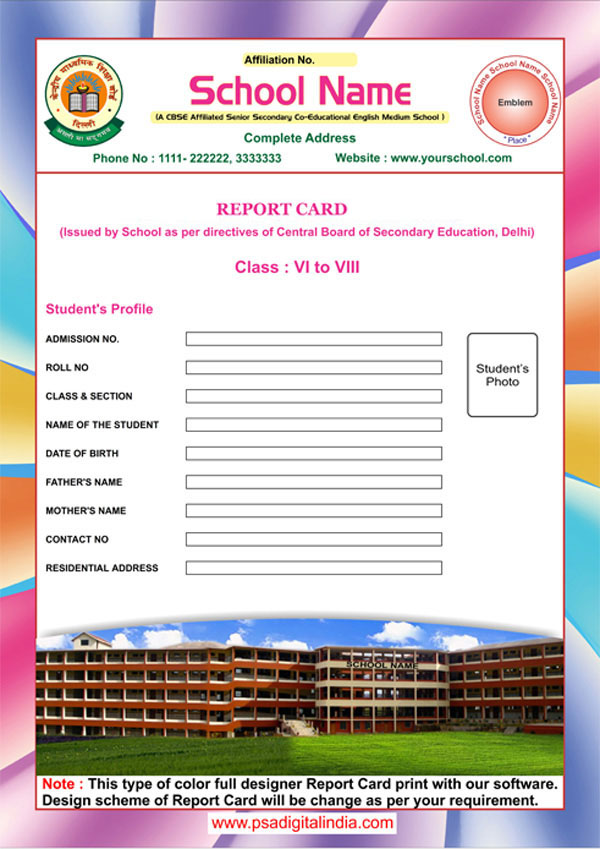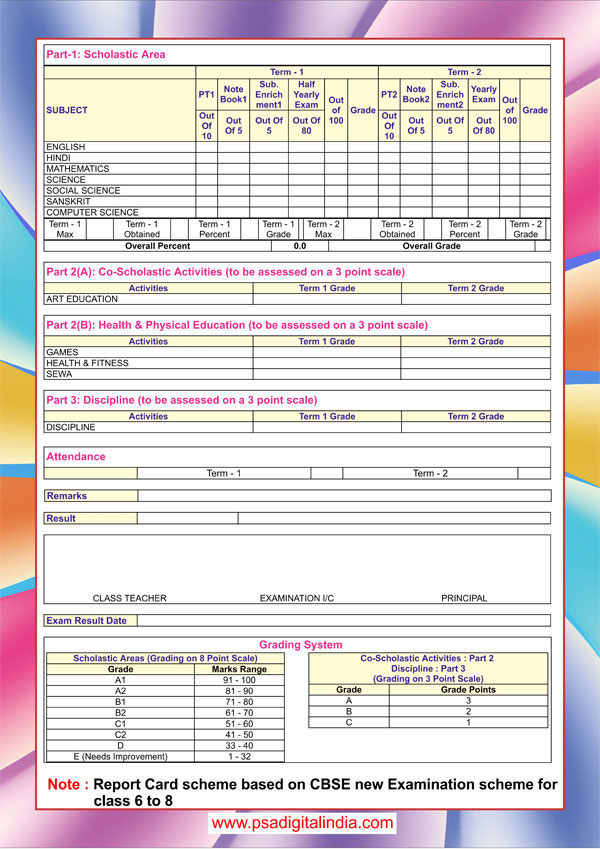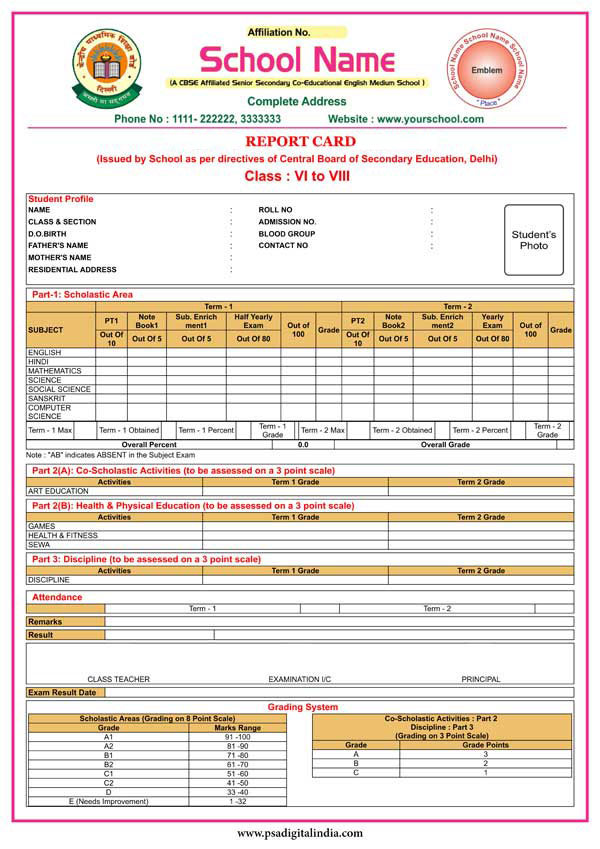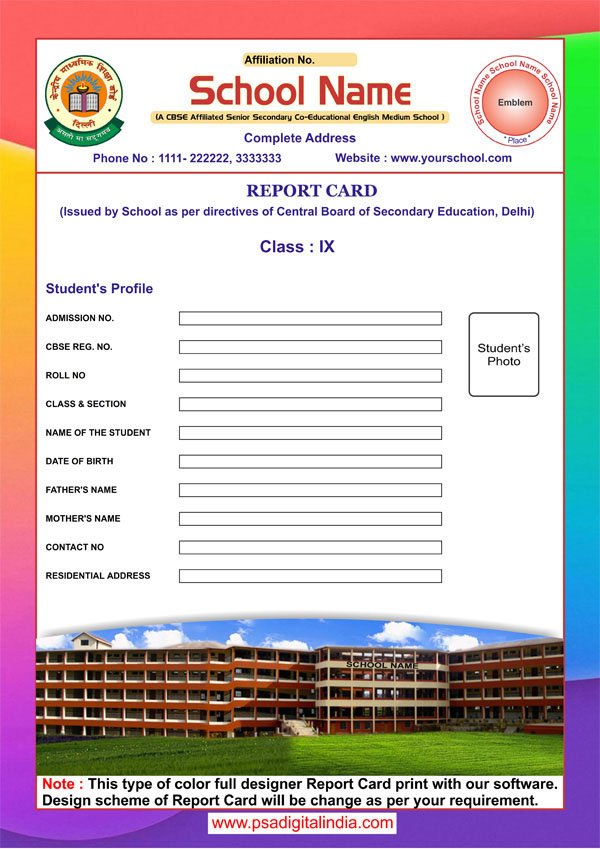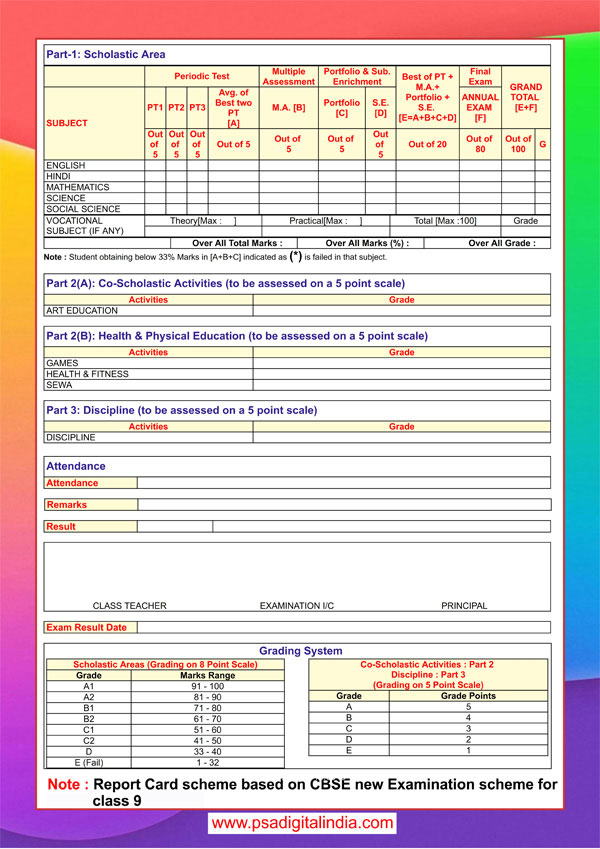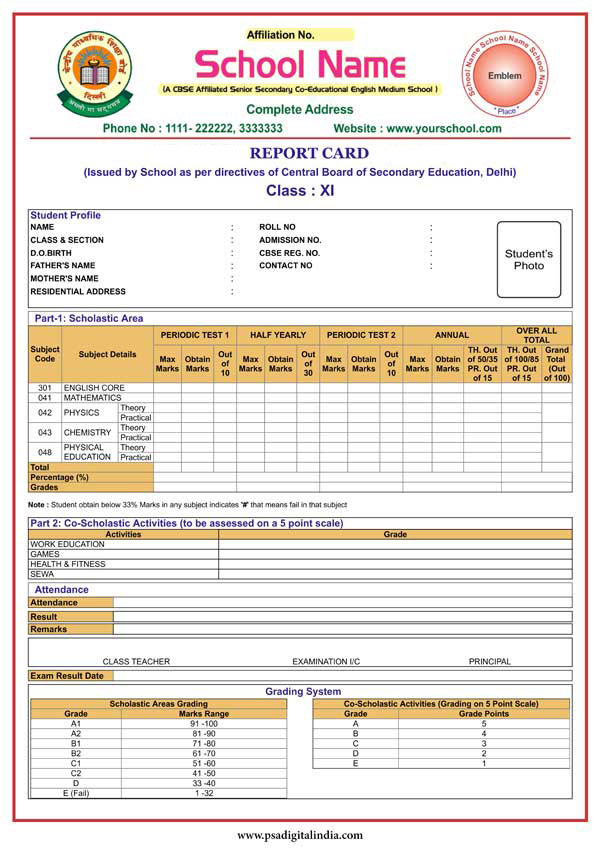CBSE Report Card Software for 2024-25 (As per new CBSE Guidelines)
We have developed JAVA based desktop Report Card Software according to new CBSE Guidelines. Our software is very user friendly. At a same time all users can access the software from anywhere within school at offline basis. On internet users can securely access the software from any computer, laptop or mobiles outside the school.
Advantage : Our software install at your own school's computer, so no need to worry about data misuses or service discontinuations compare to cloud based softwares where these risks can arise anytime.